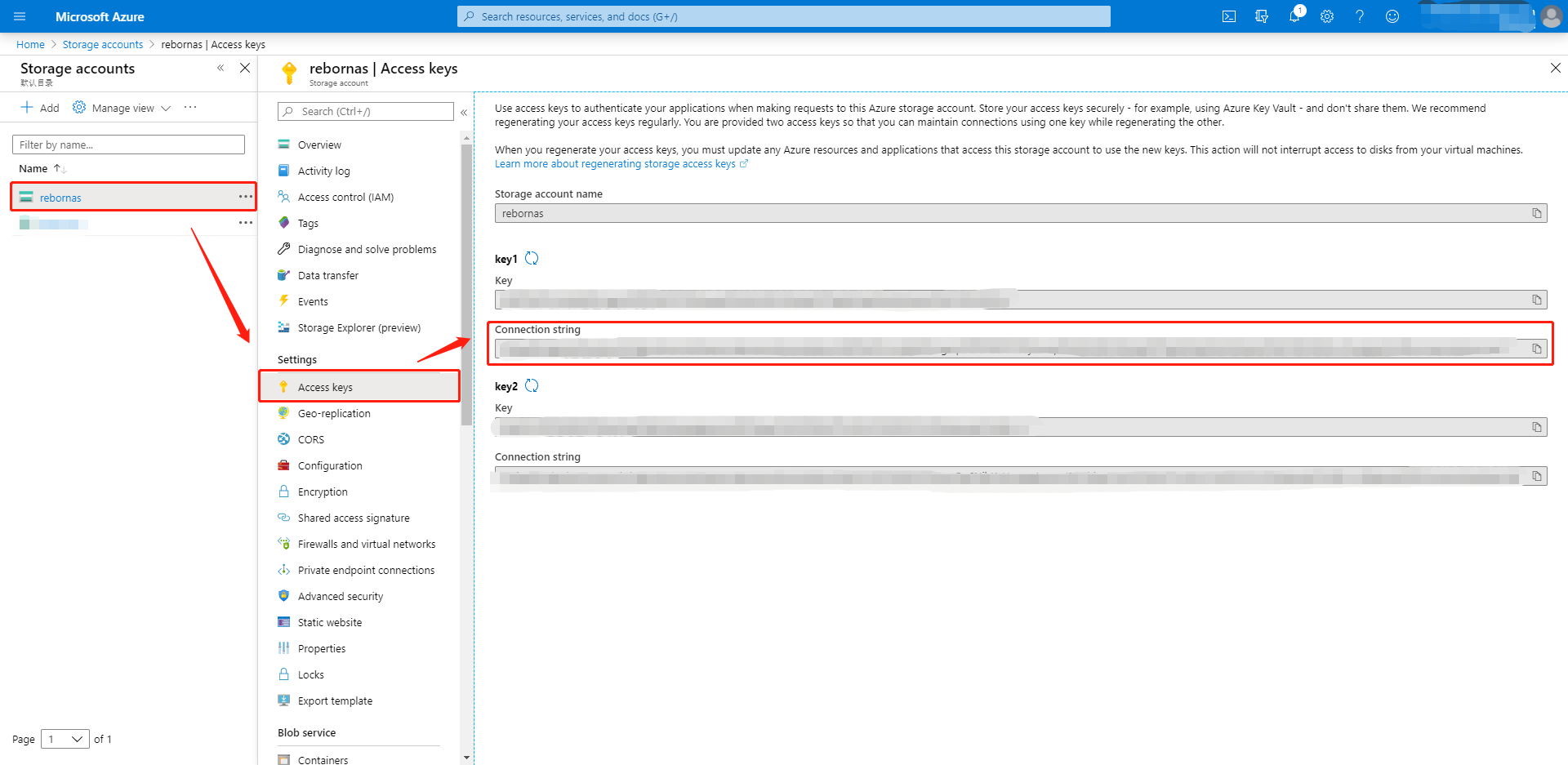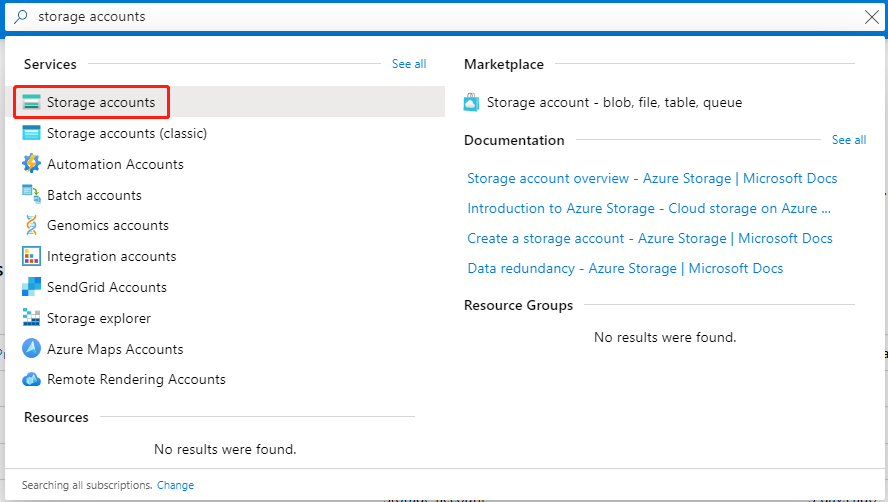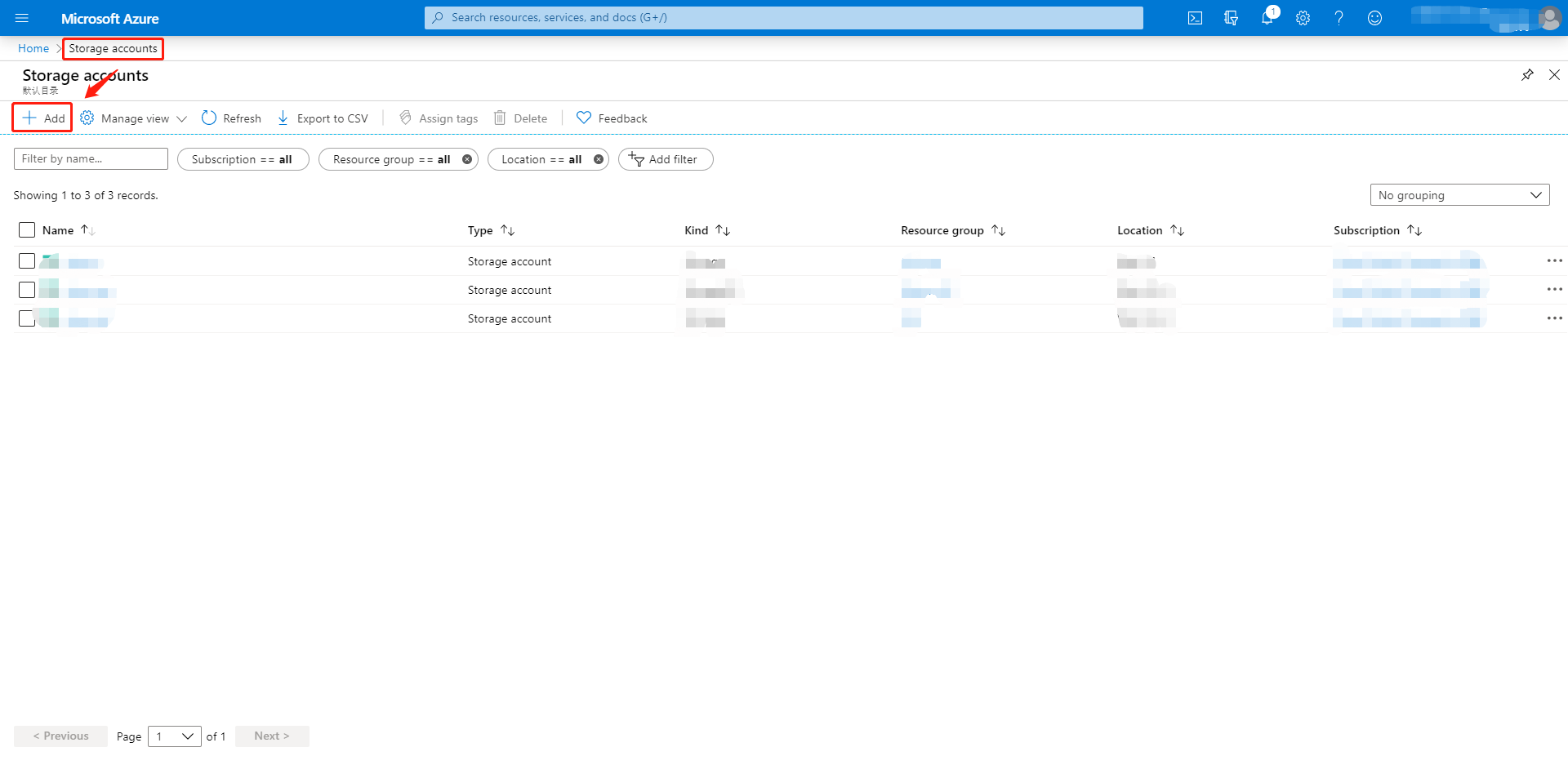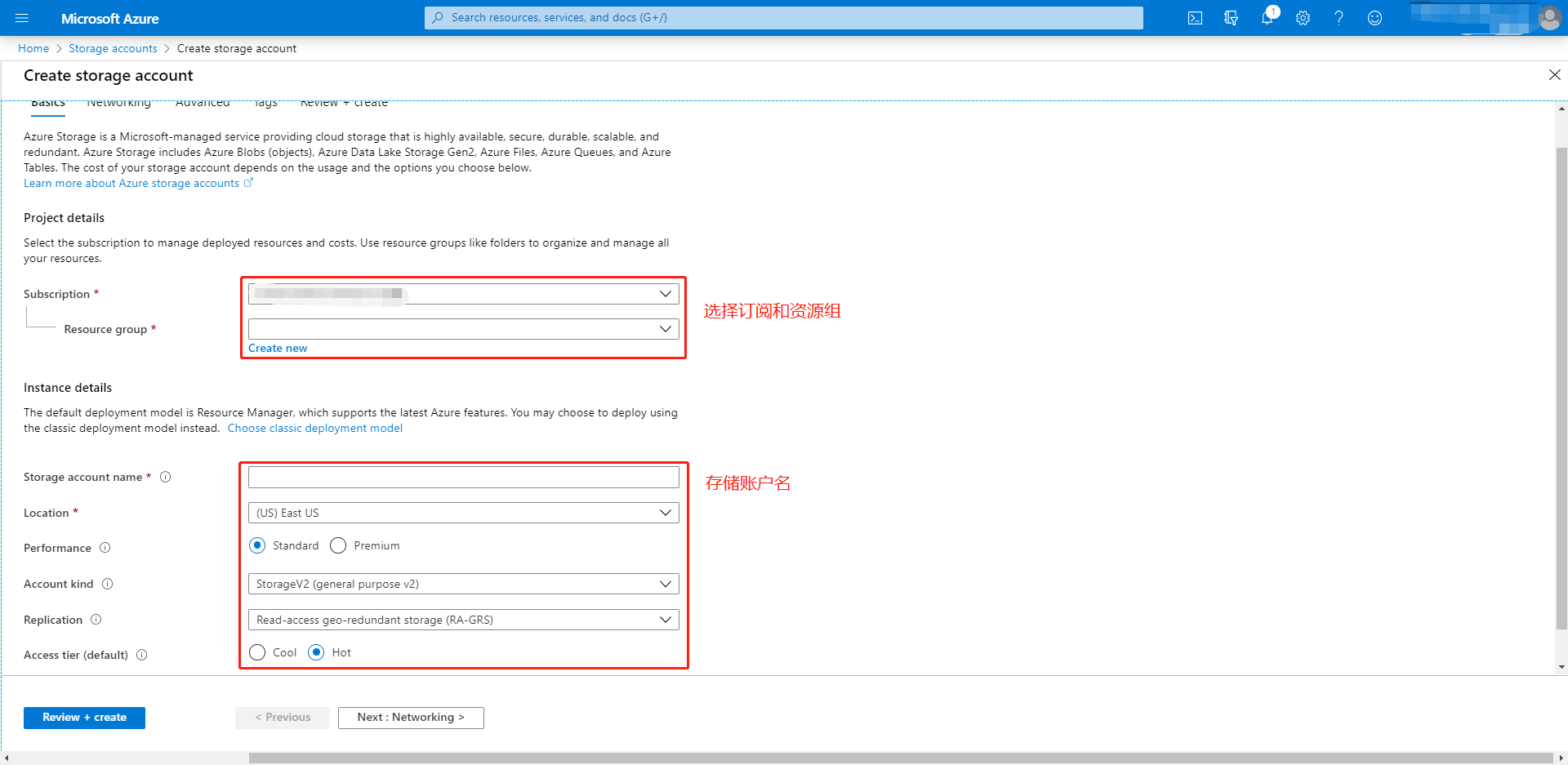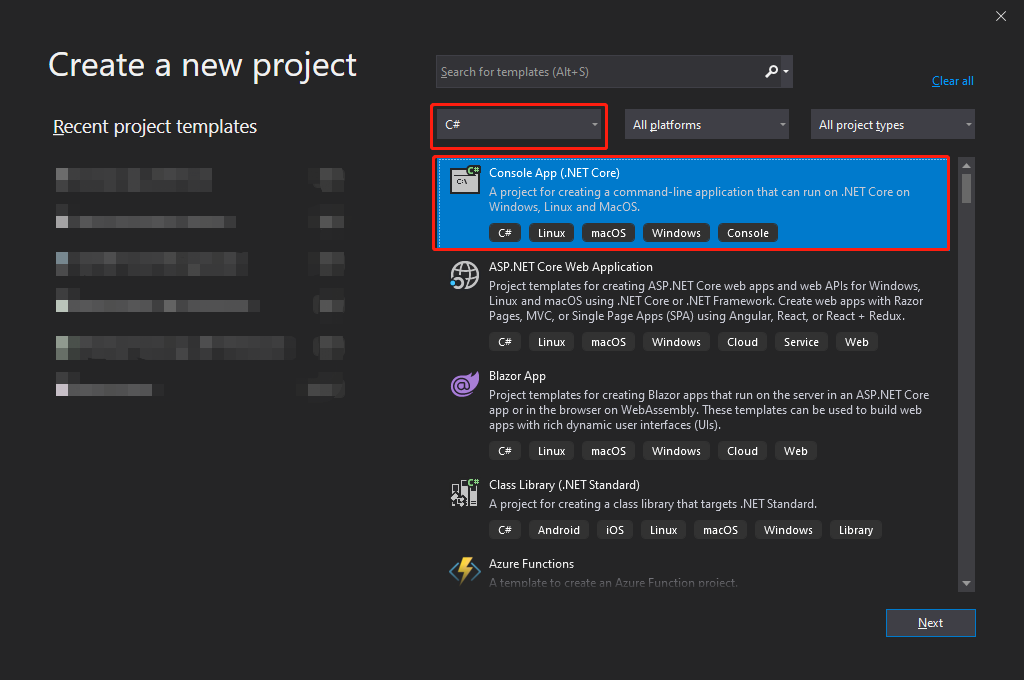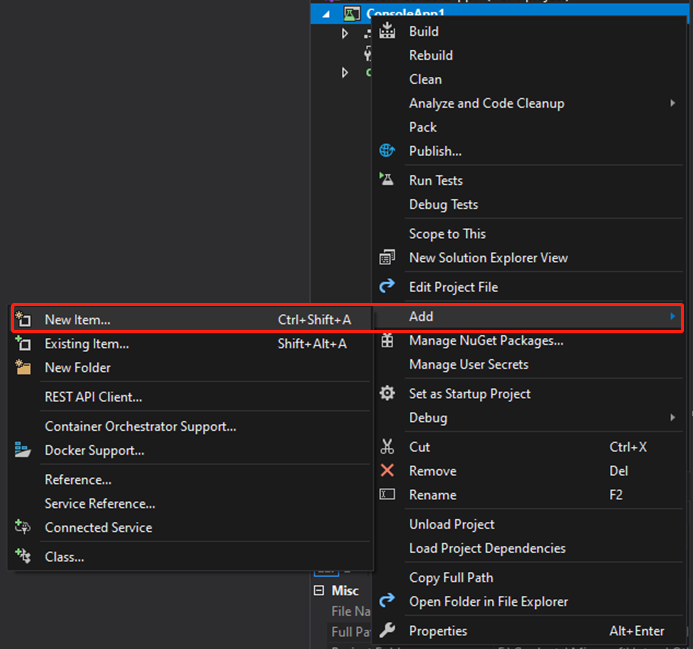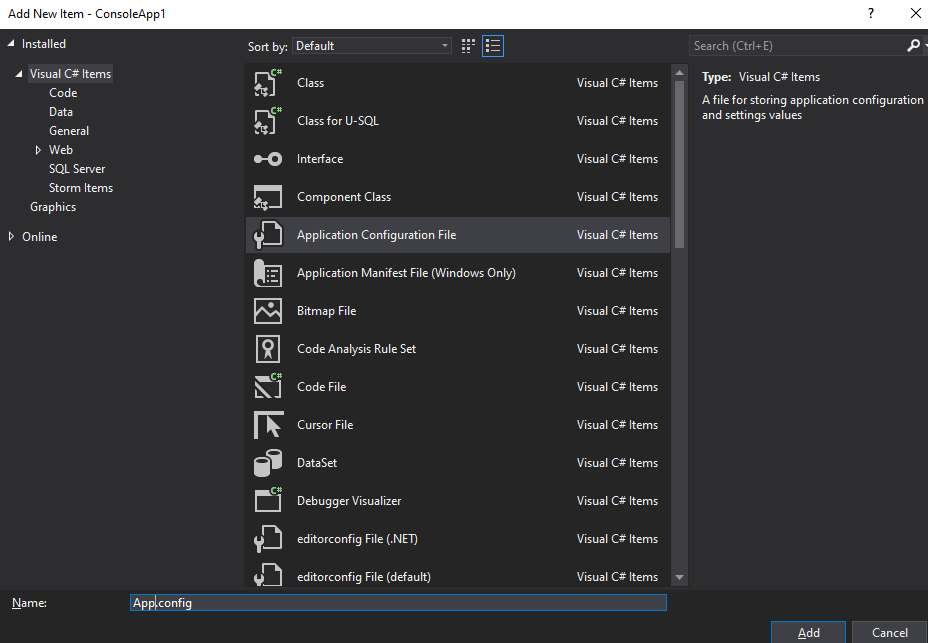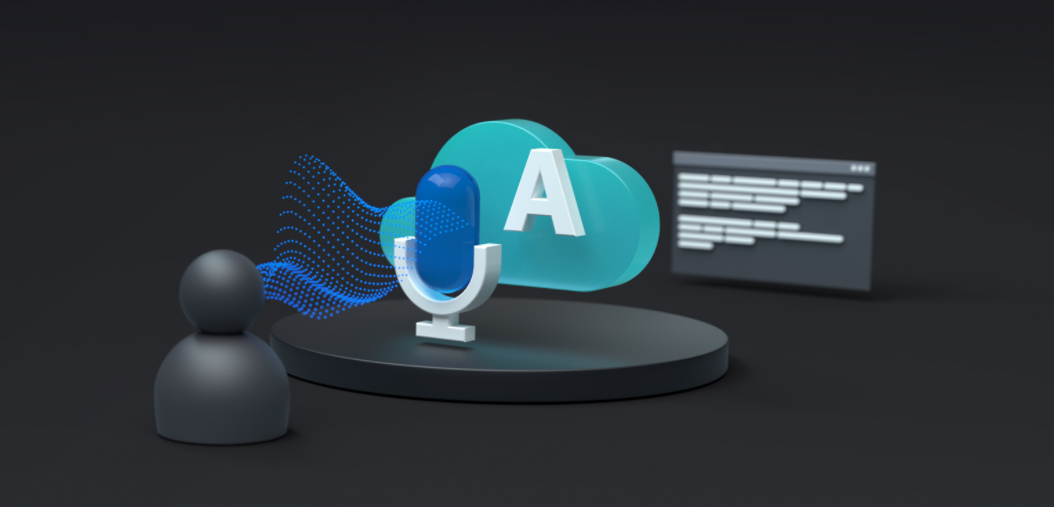1
2
3
4
5
6
7
8
9
10
11
12
13
14
15
16
17
18
19
20
21
22
23
24
25
26
27
28
29
30
31
32
33
34
35
36
37
38
39
40
41
42
43
44
45
46
47
48
49
50
51
52
53
54
55
56
57
58
59
60
61
62
63
64
65
66
67
68
69
70
71
72
73
74
75
76
77
78
79
80
81
82
83
84
85
86
87
88
89
90
91
92
93
94
95
96
97
98
99
100
101
102
103
104
105
106
107
108
109
110
111
112
113
114
115
116
117
118
119
120
121
122
123
124
125
126
127
128
129
130
131
132
133
134
135
136
137
138
139
140
141
142
143
144
145
146
147
148
149
150
151
152
153
154
155
156
157
158
159
160
161
162
163
164
165
166
167
168
169
170
| using Microsoft.Azure.Storage;
using Microsoft.Azure.Storage.Blob;
using Microsoft.Azure.Storage.File;
using System;
using System.IO;
using System.Threading.Tasks;
namespace ConsoleApp1
{
class Program
{
static async Task Main()
{
var appSettings = System.Configuration.ConfigurationManager.AppSettings;
CloudStorageAccount storageAccount = CloudStorageAccount.Parse(appSettings["StorageConnectionString"]);
CloudBlobClient blobClient = storageAccount.CreateCloudBlobClient();
String containerName = "myContainer";
String blobName = "xxx.ext";
String localFilePath = "localFile.ext";
var fileStream = File.OpenRead(localFilePath);
upload_to_blob(blobClient, containerName, blobName, fileStream);
delete_from_blob(blobClient, containerName, blobName);
byte[] bb = readbytes_from_blob(blobClient, containerName, blobName);
String text = readtext_from_blob(blobClient, containerName, blobName);
CloudFileClient fileClient = storageAccount.CreateCloudFileClient();
String shareName = "myShare";
String dirName = "subDir";
String cloudFileName = "xxx.ext";
String localFileName = "localFile.ext";
var fileStream = System.IO.File.OpenRead(localFileName);
upload_to_fileshare(fileClient, shareName, dirName, cloudFileName, fileStream);
delete_from_fileshare(fileClient, shareName, dirName, cloudFileName);
byte[] bb = readbytes_from_fileshare(fileClient, shareName, dirName, cloudFileName);
String text = readtext_from_fileshare(fileClient, shareName, dirName, cloudFileName);
}
public static void upload_to_blob(CloudBlobClient blobClient, String containerName, String blobName, Stream stream)
{
CloudBlobContainer container = blobClient.GetContainerReference(containerName);
container.CreateIfNotExists();
CloudBlockBlob blockBlob = container.GetBlockBlobReference(blobName);
blockBlob.UploadFromStream(stream);
}
public static void delete_from_blob(CloudBlobClient blobClient, String containerName, String blobName)
{
CloudBlobContainer container = blobClient.GetContainerReference(containerName);
CloudBlockBlob blockBlob = container.GetBlockBlobReference(blobName);
blockBlob.DeleteIfExists();
}
public static byte[] readbytes_from_blob(CloudBlobClient blobClient, String containerName, String blobName)
{
CloudBlobContainer container = blobClient.GetContainerReference(containerName);
CloudBlockBlob blockBlob = container.GetBlockBlobReference(blobName);
if (!blockBlob.Exists())
return null;
byte[] content = new byte[blockBlob.Properties.Length];
blockBlob.DownloadToByteArray(content, 0);
return content;
}
public static String readtext_from_blob(CloudBlobClient blobClient, String containerName, String blobName)
{
CloudBlobContainer container = blobClient.GetContainerReference(containerName);
CloudBlockBlob blockBlob = container.GetBlockBlobReference(blobName);
if (!blockBlob.Exists())
return null;
return blockBlob.DownloadText();
}
public static void upload_to_fileshare(CloudFileClient fileClient, String shareName, String dirName, String cloudFileName, Stream stream)
{
CloudFileShare share = fileClient.GetShareReference(shareName);
share.CreateIfNotExists();
CloudFileDirectory rootDir = share.GetRootDirectoryReference();
CloudFileDirectory webDir = rootDir.GetDirectoryReference(dirName);
webDir.CreateIfNotExists();
CloudFile cloudFile = webDir.GetFileReference(cloudFileName);
cloudFile.UploadFromStream(stream);
}
public static void delete_from_fileshare(CloudFileClient fileClient, String shareName, String dirName, String cloudFileName)
{
CloudFileShare share = fileClient.GetShareReference(shareName);
CloudFileDirectory rootDir = share.GetRootDirectoryReference();
CloudFileDirectory webDir = rootDir.GetDirectoryReference(dirName);
CloudFile cloudFile = webDir.GetFileReference(cloudFileName);
cloudFile.DeleteIfExists();
}
public static byte[] readbytes_from_fileshare(CloudFileClient fileClient, String shareName, String dirName, String cloudFileName)
{
CloudFileShare share = fileClient.GetShareReference(shareName);
CloudFileDirectory rootDir = share.GetRootDirectoryReference();
CloudFile cloudFile;
if (String.IsNullOrEmpty(dirName))
{
cloudFile = rootDir.GetFileReference(cloudFileName);
}
else
{
CloudFileDirectory webDir = rootDir.GetDirectoryReference(dirName);
cloudFile = webDir.GetFileReference(cloudFileName);
}
if (!cloudFile.Exists())
return null;
byte[] content = new byte[cloudFile.Properties.Length];
cloudFile.DownloadToByteArray(content, 0);
return content;
}
public static String readtext_from_fileshare(CloudFileClient fileClient, String shareName, String dirName, String cloudFileName)
{
CloudFileShare share = fileClient.GetShareReference(shareName);
CloudFileDirectory rootDir = share.GetRootDirectoryReference();
CloudFile cloudFile;
if (String.IsNullOrEmpty(dirName))
{
cloudFile = rootDir.GetFileReference(cloudFileName);
}
else
{
CloudFileDirectory webDir = rootDir.GetDirectoryReference(dirName);
cloudFile = webDir.GetFileReference(cloudFileName);
}
if (!cloudFile.Exists())
return null;
return cloudFile.DownloadText();
}
}
}
|

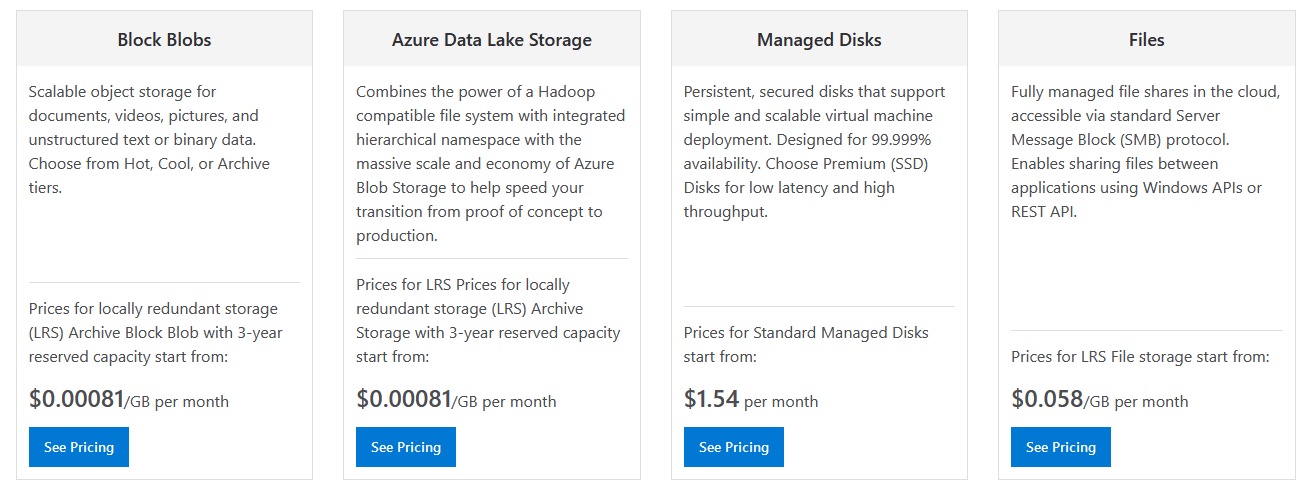
![]()
![]()
![]()
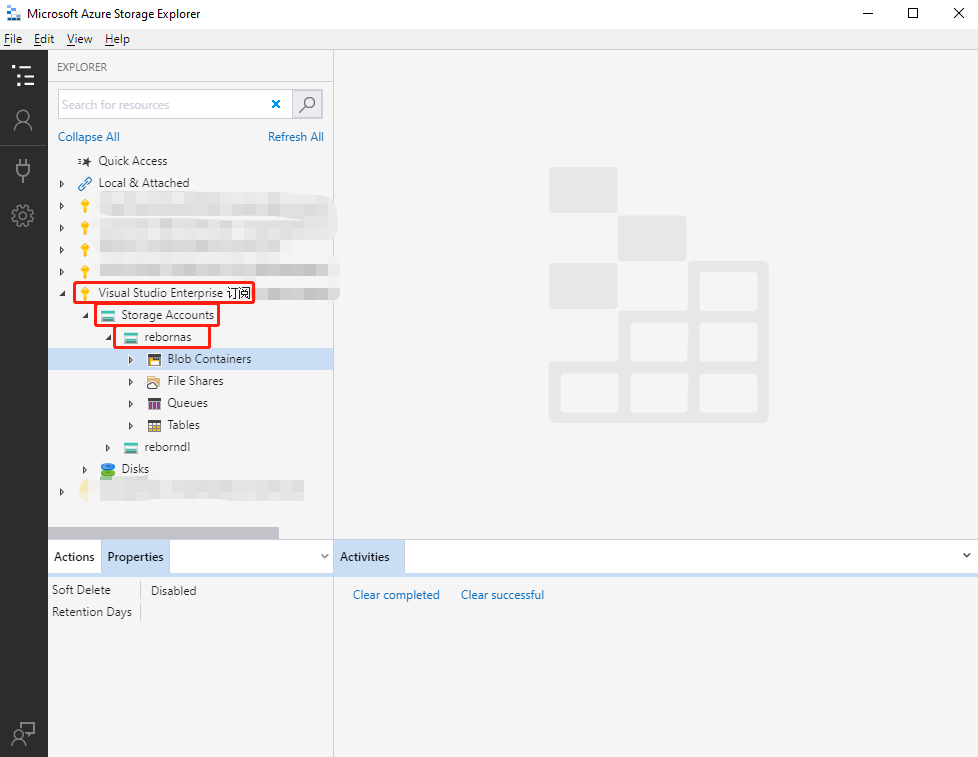
![]()
![]()
![]()