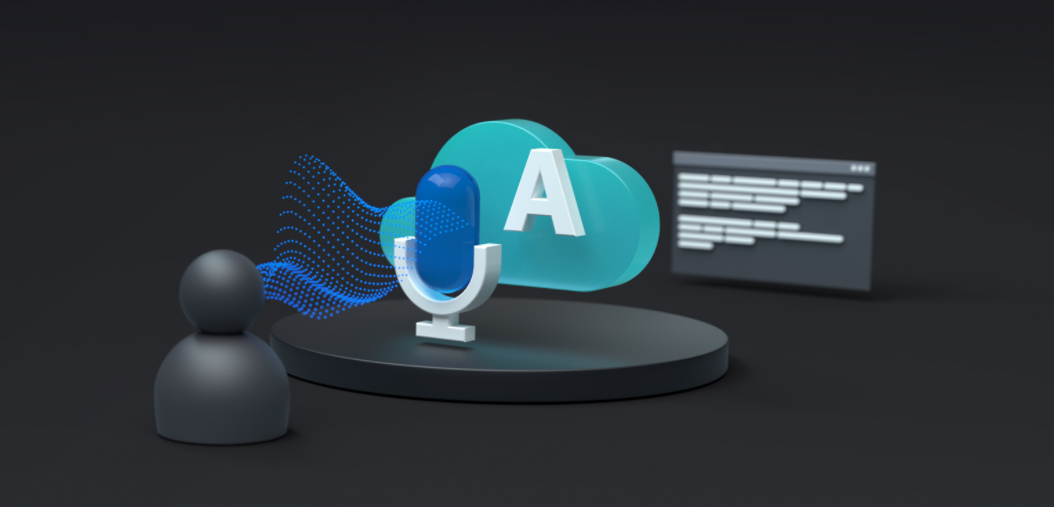Create access token
- Create a new
App registrationinAzure Active Directory. - Create a new
Client SecretinCertificates & secretstab of theApp registrationcreated in step 1. - Use the following code to generate the access token.
python
1 | import adal |